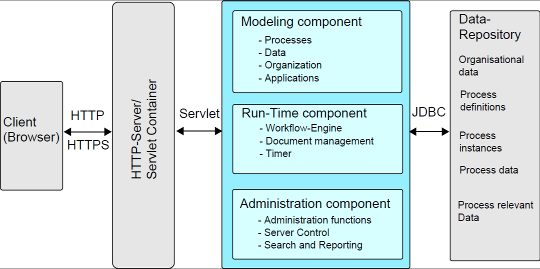You can install the server on the following platforms:
- Windows variants (Win 8, Win 10, Win 11 Windows Server 2012 or higher)
- Linux variants
- AIX
- Solaris
We support the following databases:
- For production use:
- Oracle
- Microsoft SQL Server
- PostgreSQL
- For development and test purposes:
- H2
- Derby
- Experimentally
- MySQL
- DB2
The following web browsers are supported:
- Microsoft Edge 112 or higher
- Firefox 112 or higher
- Safari 16.4 or higher
- Chrome 112 or higher
The initial installation of @enterprise (without a database) requires 300 MB of storage space. Depending on the running applications, stored data, etc., this memory requirement increases.